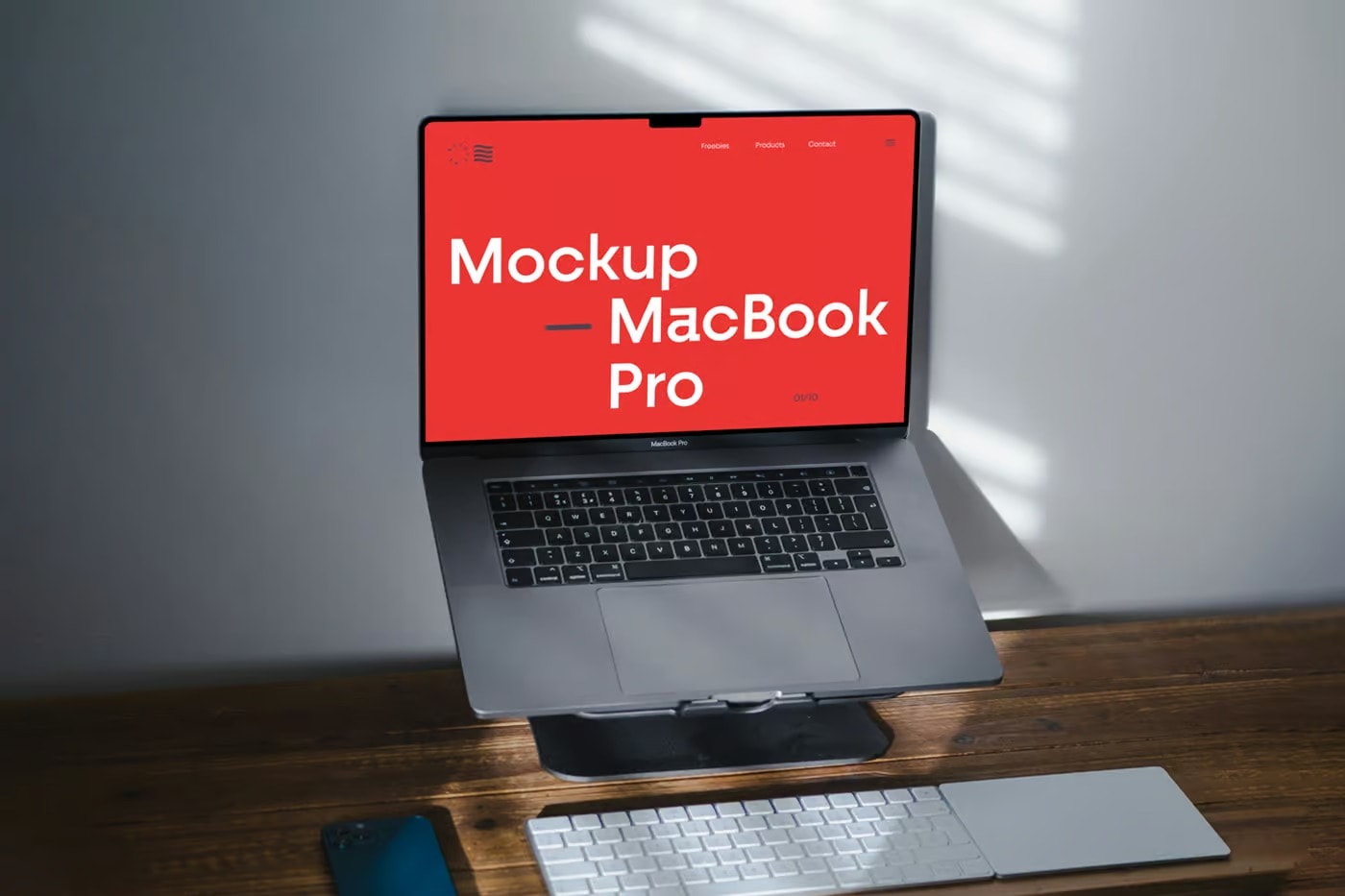An awesome free MacBook Pro mockup for your design, compatible with a variety of projects either its web designs, apps design or graphic designs as well.
Why This Isometric Mockup is a Must-Have:
- High-Resolution (6400×4800 pixels): Crystal-clear details make your designs pop, whether viewed on screen or in print.
- Supported Applications: Adobe Photoshop, Photopea
- Smart-object: Easily add your own screenshots or images.
- Direct download: Simple one click download, no signup or redirect.
- Free for Your Projects: Download and use this mockup completely free of charge!
Simple to Use:
- Open the PSD file in Adobe Photoshop or Photopea.
- Find the topmost layer named “DOUBLE CLICK TO PLACE YOUR SCREEN.”
- Double click on the layer thumbnail to open a new tab.
- Drop your screen/image onto the new tab. Save the changes (File -> Save, not Save As).
- Close the tab and your design will appear on the mockup!