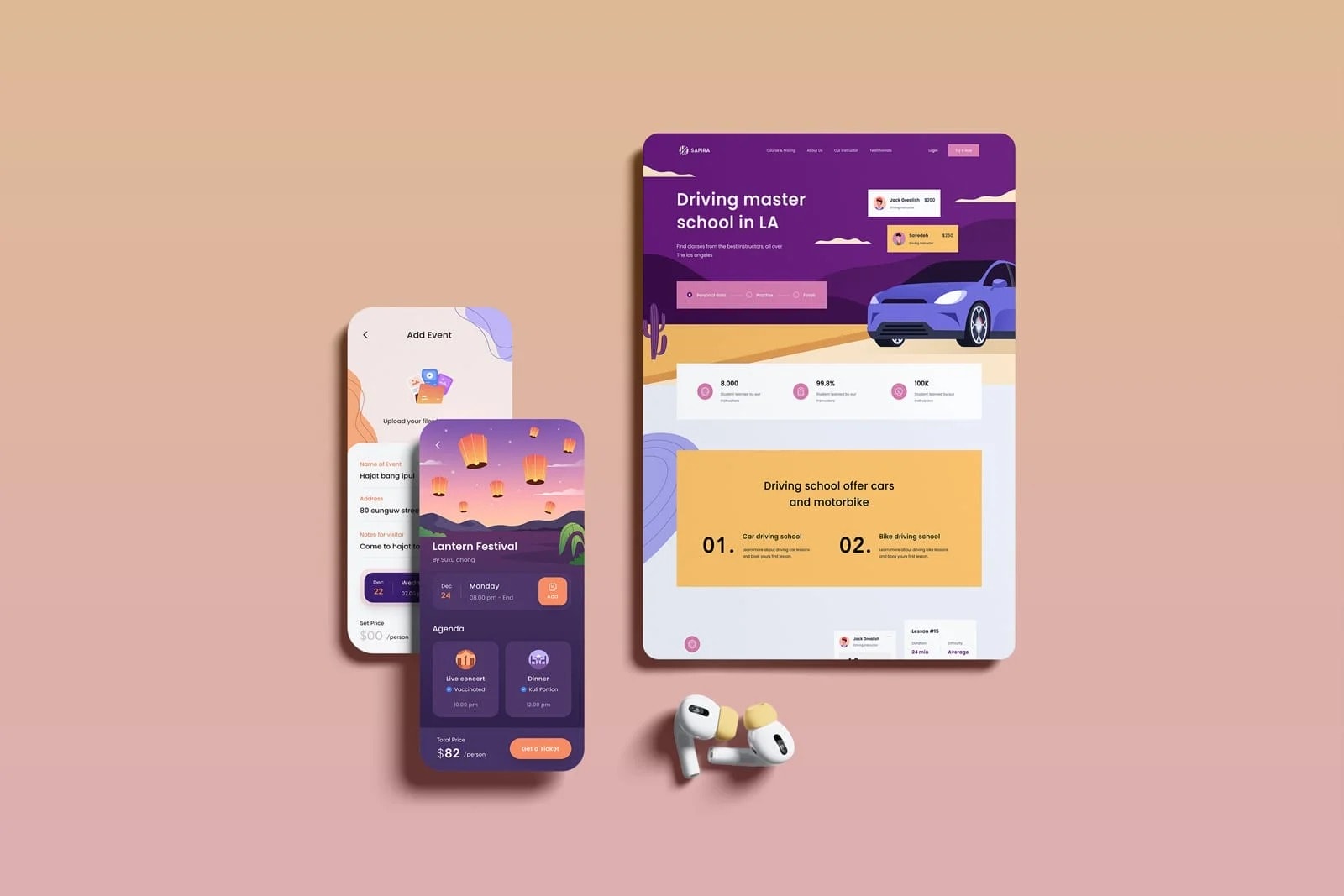Showcase your designs in style with this free, high-resolution iPad Pro mockup. Perfect for app previews, website presentations, and more. Easily add your own screen content and customize the background to match your brand. Download now and make your work shine!
Features:
- Minimalistic Mockup
- 5k Superior Resolution
- Separated Shadow
- Transparent / Removeable / Changeable Background
- Easy to Edit via Smart Objects
- Well Organized and Named Layers
Easy to Use:
- Open the PSD File: Double-click the downloaded file to open it in Adobe Photoshop or Photopea
- Locate the Smart Object: In the layers panel, find the topmost layer named “DOUBLE CLICK TO REPLACE THE SCREEN.”
- Double-Click the Thumbnail: Double-click the thumbnail of that layer. A new tab will open, displaying the screen area.
- Place Your Design: Drag and drop your image or design onto this new tab.
- Save and Close: Click “File” -> “Save” (not “Save As”). Close the tab.
- You’re Done! Your design will now be seamlessly integrated into the iPad Pro mockup.
Don’t miss your chance to rock your presentations! Download this free iPad Pro mockup now and let your designs steal the show.