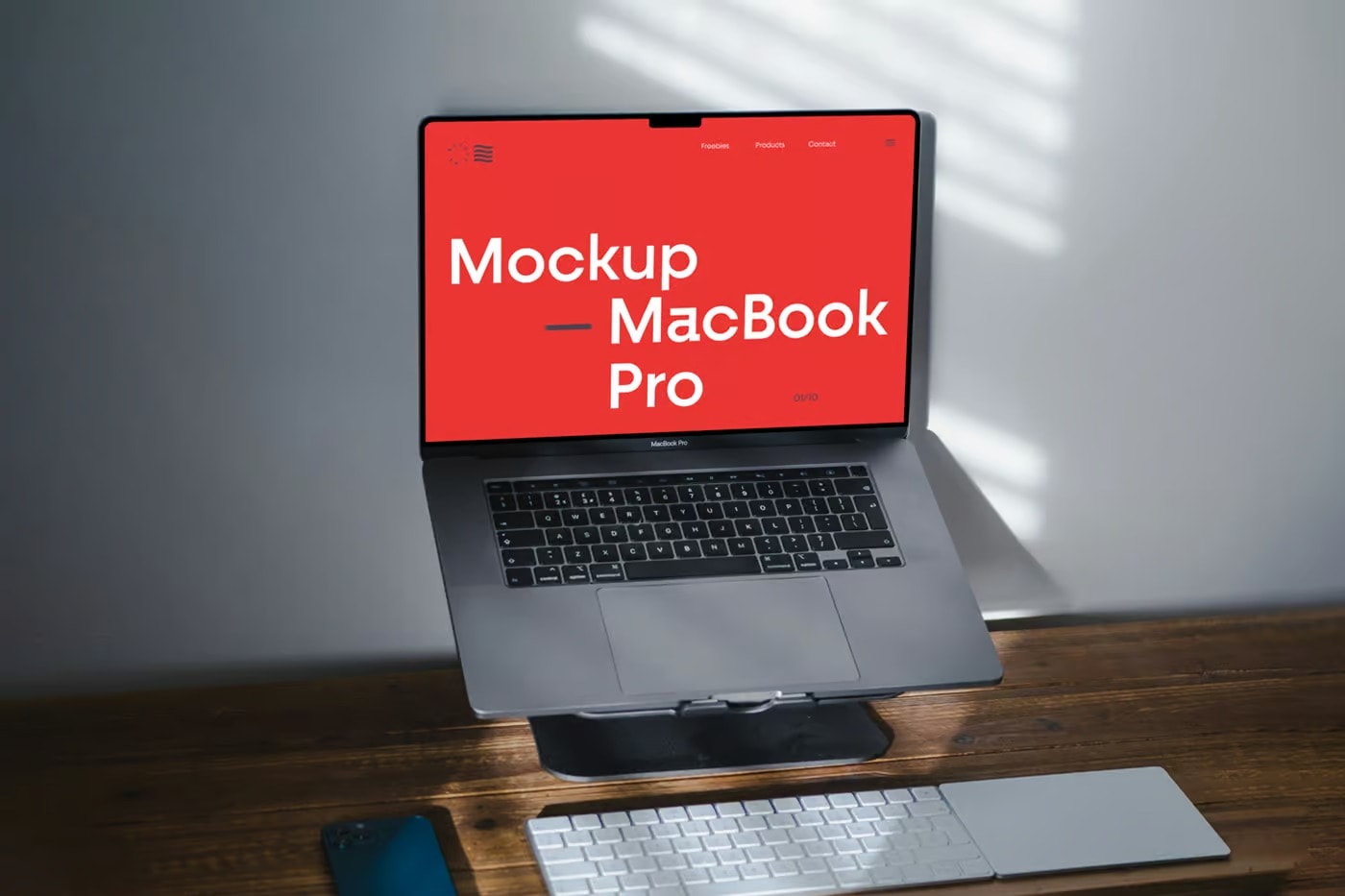🎉 Surprise! We’re Giving Away Another Laptop Mockup as a Freebie! 🎉
Yet again, this is our super popular MacBook Pro Mockup, straight from the premium collection of Mockupia! 🤑
This mockup is loved by designers everywhere for its versatility and professional look. It’s the perfect way to and make your presentations shine. 🤩
Why does everybody love it?
- Supported Applications: Adobe Photoshop, Photopea
- High Resolution (6400×4800 pixels)
- Beautiful Environment
- Well Organised Layers | Smart Object
- Easy-to-Use
Simple to Use:
- Open the PSD file in Adobe Photoshop or Photopea.
- Find the topmost layer named “DOUBLE CLICK TO PLACE YOUR SCREEN.”
- Double click on the layer thumbnail to open a new tab.
- Drop your screen/image onto the new tab. Save the changes (File -> Save, not Save As).
- Close the tab and your design will appear on the mockup!